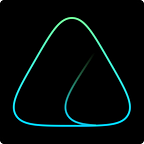Comprehensive Guide for Providing $ASVA Liquidity and LP Staking
Following the successful $ASVA IDO on native launchpad MetaLaunch, the world’s first multi-chain launchpad and accelerator for the Metaverse projects fueling virtual world and gaming economies. We are proud to announce that the ASVA LP staking and native staking pool is now available on MantraDAO.
The Asva users will have the opportunity to participate in the exclusive staking program on MantraDao and chance to earn higher APR ( the percentage of APR varies depending on number of stakers ). Early Stakers have a chance of earning higher APR.
Additionally the stakers will have benefits of getting IMO/IGO allocations for upcoming projects on our MetaLaunch launchpad based on our Tiers requirements
How provide ASVA/ BUSD Liquidity on PancakeSwap
First, make certain that you have both ASVA and an equal value of BUSD in your BSC wallet. You will also need a small amount of BNB as a gas token to pay for transactions.
If you don’t have $ASVA, buy from Pancakeswap.
Make certain that your wallet is set to the BSC Mainnet network.
- To get started, navigate to the Pools section on Pancakeswap and click “Add Liquidity”.
2. Click the dropdown menu to select ASVA as the first token of the LP (Liquidity Provider) token pair.
3. While writing this guide, ASVA will still be a brand new token, you will not see it in the search results here and will need to add it manually as described in the next steps.
4. Find the ASVA token contract address by searching for the ASVA token on CoinMarketCap or CoinGecko.
5. Double check that the token address is correct by confirming with an official ASVA token contract address on the bscscan.
$ASVA official Contract address: 0xf7b6d7e3434cb9441982f9534e6998c43eef144a
6. In the search box where you previously searched for “ASVA”, paste the contract address you just copied, and click “Add”.
7. Input how much ASVA or BUSD you want to provide for liquidity. After putting the first value in, the second will be calculated automatically. Alternatively, you can just click “MAX” to contribute the maximum available amount of that token.
8. Now you must send “Enable” transactions to allow pancakeswap to work with both tokens. First click the “Enable ASVA” button.
9. Next you must complete the transaction with your wallet. We use MetaMask here, but you may use any supported wallet. In MetaMask you can complete the transaction by clicking “Confirm”.
Now you have successfully provided Liquidity to ASVA/BUSD pool.Follow the next steps below to stake your LP tokens.
How to Stake ASVA/BUSD Liquidity Provider Token at MANTRA DAO:
- Navigate to https://app.mantradao.com/staking and select BSC Network.
- Choose ASVA/BUSD pair (search for ASVA )
3. Enter how many ASVA/BUSD LP tokens you wish to stake and click “Next”
4. Check the details and click “Stake Now”
5. Confirm the first transaction in your wallet to approve MANTRA DAO to operate on your LP tokens.
Congratulations! You have now successfully staked your ASVA/BUSD LP tokens!
For assistance in the process of providing liquidity and staking LP , please do not hesitate to reach out to our admins on Telegram . We hope you all take advantage of this exclusive limited-time opportunity to increase your stake of $ASVA tokens and participate in the future IMO/IGO deals on our MetaLaunch launchpad.
Keep an eye out for more rewarding opportunities!
Let the Metaverse Begin!!
About MetaLaunch (ASVA)
MetaLaunch, powered by Asva Labs, is the first-ever multi-chain metaverse launchpad and accelerator. It delivers strategic fundraising and growth frameworks to fuel virtual world and gaming economies. The Asvaverse ecosystem also features MetaFi DeFi use cases, a metaverse marketplace, and play-to-earn guild integrations. The suite of MetaFi applications maximizes the productivity of virtual ownership assets.
🛎Reach MetaLaunch|$ASVA on:
MetaLaunch Website |Metalaunch Twitter | Asva Labs website | Telegram | Asva Labs Twitter | Medium