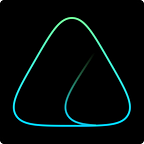We are very excited to announce you can now buy $ASVA token on PancakeSwap through straightforward steps. In this article, we will be showing you how to buy $ASVA on Pancakeswap.
Step1: Access the PancakeSwap website
Go to the PancakeSwap website through the link provided below:
https://pancakeswap.finance/swap
Step 2: Connect your MetaMask wallet
Click on “Connect” at the top-right-end corner. Select “MetaMask,” and a pop-up will show. Select the Network you want to choose and click on “Next” and then “Connect.”
Step3: Token Selection
After connecting your wallet to PancakeSwap, look at the taskbar and click on trade. Then, under Trade, click on exchange as shown below:
Pay attention — Double-check the following address to ensure you’re using the correct $ASVA Smart Contract address:
Step 4: Transfer Binance Coin ($BUSD) to your MetaMask wallet.
To purchase (swap) $ASVA tokens from your wallet’s available BUSD, you’ll need BUSD or BNB. Enter the amount of BUSD you wish to exchange.
Step 5: Swap confirmation
When you click “Swap,” a pop-up window will appear on MetaMask’s top-right-end corner, confirming the Gas you will use. Confirm the default values or increase them if you wish to speed up the transaction.
After the transaction is submitted, wait for confirmation.
Congratulations! You have just bought $ASVA through PancakeSwap.
Let the Metaverse Begin!!
About MetaLaunch ($ASVA)
MetaLaunch, powered by Asva Labs, is the first-ever multi-chain metaverse launchpad and accelerator. It delivers strategic fundraising and growth frameworks to fuel virtual world and gaming economies. The Asvaverse ecosystem also features MetaFi DeFi use cases, a metaverse marketplace, and play-to-earn guild integrations. The suite of MetaFi applications maximizes the productivity of virtual ownership assets.
🛎Reach MetaLaunch|$ASVA on:
MetaLaunch Website |Metalaunch Twitter | Asva Labs website | Telegram | Asva Labs Twitter | Medium